- Click on Fund Details menu
. 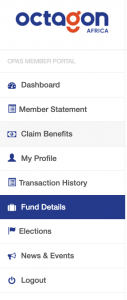
- The scheme stakeholders page will appear
- Select Scheme Details tab to view details of your scheme

- Select Trustee Details tab to view the contact details of your trustees

- Select Service Providers tab to view the contact details of your scheme service providers

