- Expand Member Servicing drop down menu
- Click on Witness Member Withdrawals sub menu item,Submit Member Withdrawals page will appear
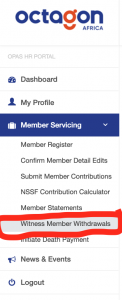
- Select Pending HR Approval tab
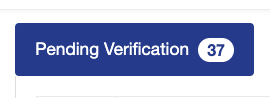
- On Withdrawals Pending HR table, identify the member number to witness withdrawal for.
![]()
- Click on Witness and Forward Withdrawal to Administrator button
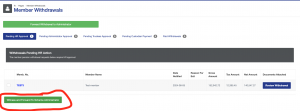
- Your name and signature will appear on the witnessed signature
