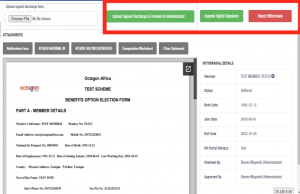- Expand the Member Servicing menu the click on the Member Withdrawals sub menu item.
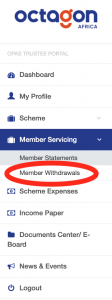
- Member Withdrawals page will appear
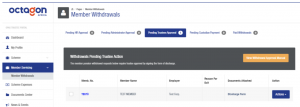
- Select Pending Trustees Approval tab

- On Withdrawals Pending Trustees Action table, Identify the member number then expand the Actions drop down menu.
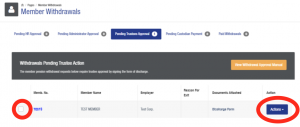
- Click on Download and Sign Discharge form menu item,A dialogue box will appear
- From the dialogue, download the discharge form, sign it, scan as PDF and attach then click on the Upload Signed Discharge and Forward to Administrator button.
- Also you can sign the discharge form online
- You can reject if the details are incorrect.