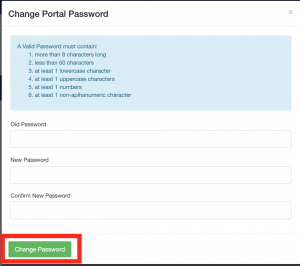- On the upper right hand sideof the screen, click on your name. Drop down menu will appear.
![]()
- Click on Change Password menu item. A dialogue box will appear.
![]()
- Enter your Old Password, New Password and Confirm the New Password.
- Click on Change Password button to effect the changes.