- Click on scheme expenses, you will be able to see payments pending trustee approval
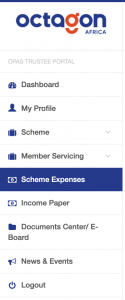
- On the action bar, you can be able to Review/Approve requisition, View Discharge form as well as download the invoice.

- Once you click the ‘Review/Approve Expense’ button, a window similar to withdrawal approval, appears.
- To approve the expense, you can either click on the ”Discharge Form” button, or download the discharge form, append signature and forward to administrator button, or, if you have uploaded your e-signature, click on ”Append Digital Signature ” button, it will automatically append your signature on the discharge form.
- You can also reject the expense if need be.

